Calculating Your Data
19 August 2020 Wednesday, 09:00 AM PDT
Live Webinar session has ended now.
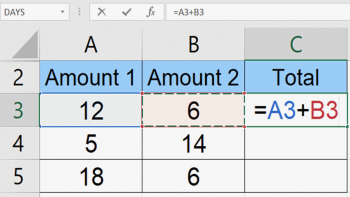
Write Formulas That Make You Genius Like.
Please Excuse My Dear Aunt Sally! - Time To Remember Some 5th or 6th Grade Math.
What do you think is the answer to this formula =5+6*10?
Is it 65 or 110?
Before we can learn how to build formulas in Excel, we better remember some basic math.
Let's learn the Order of Operations.
Formulas - The Heartbeat Of Excel - The Cells Remain The Same What Changes Is..?
When you are building formulas in Excel, you must remember that you are adding, dividing, multiplying, cells. It's the contents of the cells that changes, the formula remains the same.
Learn how formulas work, and start building formulas by just pointing, and clicking.
You Try - Relative Referencing - Let's Keep It Relative - F4 Is Your Friend
It's time to practice what you have been learning and write your first formula. As you succeed at writing your first formula, you will notice something odd happening in your results.
Oh no! How can you solve this! Simple--Absolute Referencing.
How do you keep a ship from drifting? Anchor it! What does anchoring have to do with formulas?
Step into this session, and let's make your Relative References--Absolute!