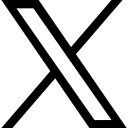Master the Magic of Microsoft Excel Tables

Unlock Excel Tables' power for superior data management: sort/filter, dynamic charts, structured referencing, & Ctrl+T shortcut.
In our data-dominant era, handling data isn't just a cherry on top, but the whole cake itself. Regardless of your industry or the scale of your enterprise, your ability to neatly organize, dissect, and decode data is crucial for savvy decision-making. Your best buddy in this mission? Microsoft Excel Tables. This tool, packed with features, can seriously ramp up your data management game.
Think about the power of sorting and filtering, the magic of creating dynamic charts, and the precision of structured referencing - Excel Tables rolls out a red carpet of benefits for you. This can totally flip the script on how you manage data.
Benefits and Features of Microsoft Excel Tables:
Sort and Filter:
As an Excel expert, I can tell you that one of the slickest tools on Excel Tables is the ability to sort and filter data. This nifty feature lets you arrange your data in a way that suits your needs, making data analysis a breeze. Imagine you're running a retail business, you could use this to rank your sales data from top to bottom revenue or to only showcase sales from a specific region. This enables the management team to promptly pinpoint the top-selling products and the regions that are bringing home the bacon. 💯
Total Row:
The 'Total Row' function in Excel Tables is a powerful tool that effortlessly crunches numbers, giving you the sum, average, count, max, min, and beyond for any numerical column. This savvy feature can revolutionize your approach to crunching financial and statistical data. Imagine being a financial analyst and, with a quick flick of the 'Total Row', you've got your total sales, average sales, or even your highest and lowest sales data in a jiffy. Not only does it save you precious time, but it also slashes the risk of errors. I'm telling you, it's a game-changer! 🤙
Dynamic Charts:
Harness the power of Excel Tables and enjoy the convenience of dynamic charts that seamlessly update when you plug in fresh data. This is not just a feature, it's your ticket to a captivating visual display of your data, simplifying understanding and presentation. Picture this: you're a marketing manager, keeping tabs on monthly website traffic. With a dynamic chart, every month's data gets auto-updated, giving you a crystal clear, up-to-the-minute snapshot of your website's performance. Now that's a game-changer! 📊
Structured Referencing:
Structured referencing, my friend, is like a turbo boost for your Excel Tables. It's a feature that makes your tables smarter and user-friendly. Instead of those confusing cell references, you can now call upon your data using table and column names right within your formulas. What's even better is that your formulas stay robust and accurate, even when you throw in more data or delete some. Imagine you're a project manager, juggling a myriad of tasks. With structured referencing at your fingertips, you can whip up formulas that stay updated, irrespective of how often your project timeline gets a makeover. Now, that's what I call working smarter, not harder! 🥳
The Bonus (Ctrl+T):
Embrace the simplicity of the Ctrl+T shortcut in Excel! This command instantly converts a selected range of data into a table, enhancing your data analysis work. By transforming dynamic ranges into structured tables, it not only accelerates your work, but also improves data quality through standardized data types and formatting. No dataset is too large for Ctrl+T to handle, and complex analyses become straightforward when tables integrate with PivotTables. The best part? It shifts your focus from troubleshooting to insightful analysis, bringing more joy to your work. I strongly encourage you to explore the wonders of Ctrl+T and Excel tables. 💪
What does all this mean?
Data is the fuel that drives today's businesses. The power of Microsoft Excel Tables to manage this key resource can't be overstated. It's not just a data storage solution but a means to make your data work harder for you. Let the game-changing features of sort and filter, total row, dynamic charts, and structured referencing revamp your data handling methods. Excel Tables offer manifold benefits from time-saving and error reduction to enhancing decision-making quality, making them an invaluable tool. Unleash the potential of Excel Tables and elevate your data management skills. 🚀
To get started, check out this step-by-step guide: How to Use Ctrl+T in Excel. Your pathway to a more enjoyable and rewarding data analysis experience awaits!
Remember to Keep on Learning, and Don't Get Mad...Get Skills!
-Billy "Mr. Aloha" Wigley
Categories: : Excel Quick Tips
 Billy Wigley
Billy Wigley