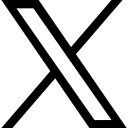Bringing AI to Windows 11: A New Era of Productivity
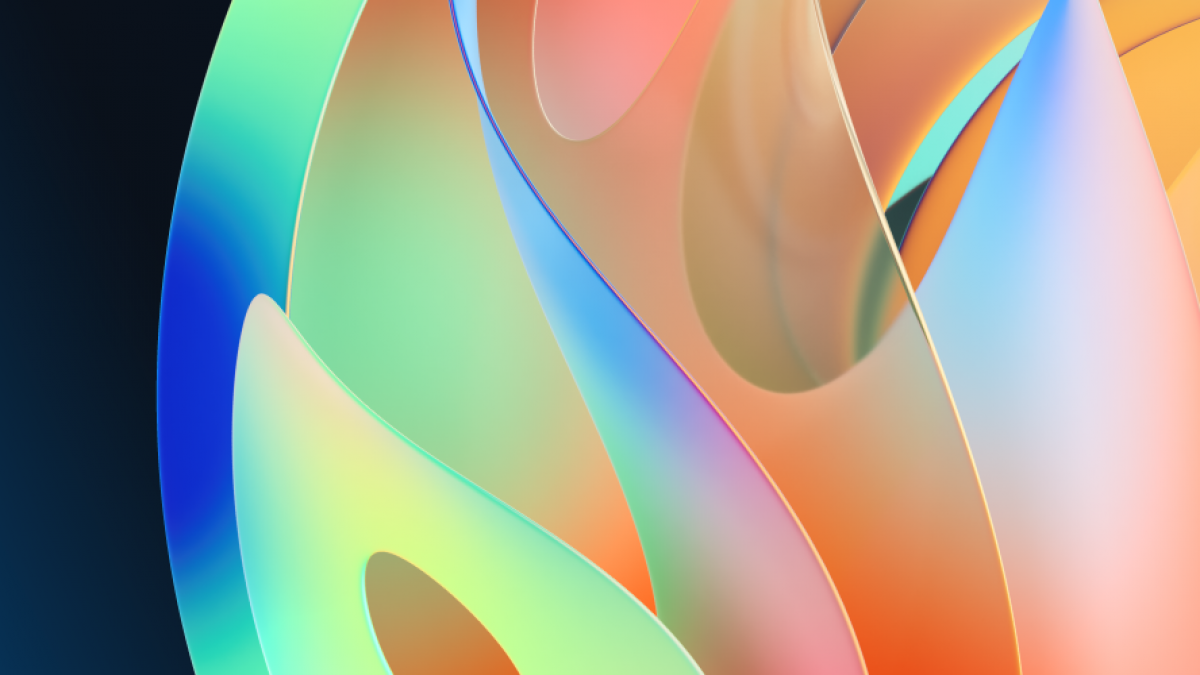
Explore AI in Windows 11: introducing Windows Copilot, AI initiatives for developers, and productivity-boosting features like Dev Home.
Introduction
Microsoft is making significant strides in integrating Artificial Intelligence (AI) into Windows 11, unlocking a new era of productivity for customers and developers. This initiative is driven by the rapid growth of Windows 11 adoption and a 24% YoY increase in monthly devices used for development. AI is the defining technology of our time, and developers are at the forefront of this transformation.
Windows Copilot: Centralized AI Assistance
Microsoft is introducing Windows Copilot, making Windows 11 the first PC platform to announce centralized AI assistance. This feature aims to help users easily take action and get things done. Windows Copilot is designed to be a personal assistant, always available to act as your personal assistant, helping you take action, customize your settings, and seamlessly connect across your favorite apps.
Key Features of Windows Copilot
Ease of Use: Invoking Windows Copilot is simple and easy. The button is front and center on your taskbar, making it easy to find and use.
AI Assistance: Windows Copilot can rewrite, summarize, or explain your content. It can answer a range of questions from simple to complex.
Integration with Bing and ChatGPT plugins: These plugins allow developers to reach and innovate for shared customers, providing new ways to serve them.
Windows Copilot will start to become available in preview for Windows 11 in June.
Empowering Developers with AI
Microsoft is introducing several initiatives to empower every Windows 11 developer to be an AI developer. These initiatives aim to democratize how apps will be built for the new era of AI.
Key Initiatives
Windows AI Library: This library will house a curated collection of ready-to-use machine learning models and APIs to jumpstart AI development.
Hybrid Loop: Announced last year, Hybrid Loop is a new development pattern that enables hybrid AI scenarios across Azure and client devices. ONNX Runtime is used as the gateway to Windows AI and Olive, a toolchain created to ease the burden on developers when optimizing models for varied Windows and other devices.
Partnerships with Silicon Partners: Microsoft is working with silicon partners to bring more Windows devices with Neural Processing Units (NPUs) to the market.
New Developer Productivity Features
Microsoft is introducing Dev Home, a new experience in Windows 11 designed to help every developer become more productive. Dev Home streamlines your workflow with features such as WinGet configuration for easier and faster setup, Dev Drive for enhanced filesystem performance, and a new customizable dashboard to track all your workflows and tasks in one place.
Key Features of Dev Home
WinGet Configuration: This feature allows for unattended, reliable, and repeatable setup of a new machine or onboarding a new project.
Dev Drive: A new type of storage volume tailor-made for developers, offering both performance and security.
Customizable Dashboard: Dev Home provides a customizable dashboard to efficiently track all coding tasks or pull requests and projects from one central location.
Dev Home is in preview starting today, and can be installed from the Microsoft Store.
Conclusion
Microsoft's integration of AI into Windows 11 is a significant step towards a new era of productivity. With the introduction of Windows Copilot, the empowerment of developers with AI, and the launch of new developer productivity features like Dev Home, Microsoft is paving the way for developers to create cutting-edge experiences for their customers. The future of Windows, powered by AI, is here.
Categories: : AI, Latest News!
 Billy Wigley
Billy Wigley